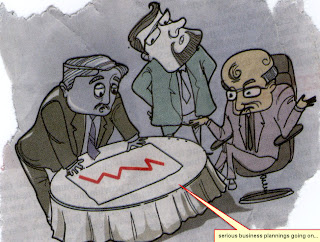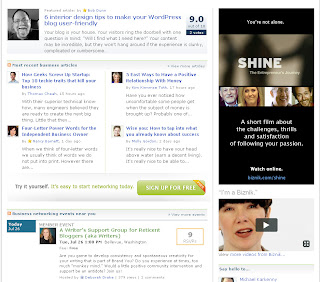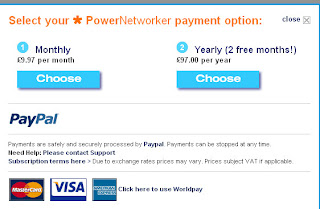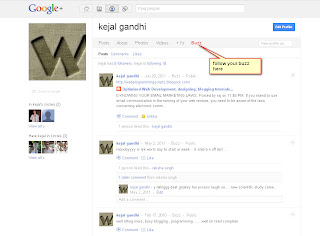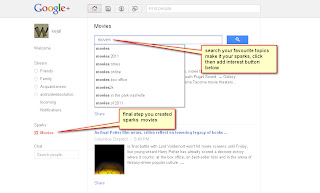You have a business idea that could make for a profitable venture. All you need now are the right connections. Or perhaps you're looking for a job change. But how do you find out which companies are looking for people with your expertise?
1) Biznik : Biznik boasts one of most happening landing pages when it comes to professional social networking sites. As soon as you type www.biznik.com, you are welcomed by a homepage that lists the latest hand-picked business articles on topics such as businesses, etc penned by other site members. It also lists business networking events, photos from recent events and a featured Biznic blog.
Fill in your profile and your provided Facebook - like page; complete with an 'About you" section, and a spot to post a video profile. It also encourages members to post articles that can then be shared among-st other Biznikers
2) Ecademey : This network is primarily meant for entrepreneurs ( note the E in the name ) and business people who wish to share ideas, concepts and notes on any business - related topic.
The landing page at www.ecademy.com is simple and bears a login box on the right. On the left, it displays the names and pictures of a few of the members who are online at the time your are logging on.
Like LinkedIn,this service lets you create a business profile and even add people to your network.You can then share information on business and current affairs through status messages, blog entries and can participate in group events. (you have to join a particular group - say, finance, mechandise and so on to be able to participate )
But online social networks are only as strong as the number of people that are active on it, and this is one primary area where Ecademy suffers. Still, the service boasts of some nifty features, all that it is lacking is the people.
How to join : You can either sign up or log in using your Facebook, Twitter,Google, Open ID and Yahoo!ID.The signing up process is fast and simple.You can opt for Premier membership by paying Euro 99.97.
Syncing options : You can download its app for IPhone
3) LinkedIn :Linkedin is one of the largest professional networking sites in the world with over 100 million users.Keeping with its theme of serious networking the site's opening page is rather simple.Key in www.linkedin.com and you are greeted with a sportan log -in page.
Once you have signed up and filled your profile by choosing your workplace, school and college, the site provides you with suggested 'contacts'.
These could be people who have a similar background, worked at the same organisation or who studies at the same university.
LinkedIn then asks you to invite other people including friends and colleagues - to join your network. The service also helps you to increase your circle of contacts by suggesting 'friends of friends' that you could possibly add.
The site encourages business networking by displaying your profile whenever whenever any one searches the site using specific keywords that might tie - in with your profile (say law, hospitality, marketing, SIES College, and so on).
Each time you log in, you can view the number of people who have visited your profile and the number of times you have come up in searches so that you know exactly how many people have gone through your profile and in how many days.
The site provides tight interaction with Twitter so you can tweet from within your account. And then there is 'LinkedIn Today', which is a service that aggregates the day's news in an easy - to read format.
Still, one of the best features of the site can be found under resume.linkedinlabs.com.This automatically creates a CV from the data you have entered in your profile. Alternatively, if you have a CV ready, you can simple upload it to LinkedIn so that prospective employers can study your background before approaching you.
How to join : A simple sign-in procedure is all that's required to join. You can also upgrade from your free account to a 'Business Account' for $19.75, Business Plus for $39.95 and Executive for $74.95.
Syncing options. Available on Blackberry, Android and iPhone.