Does signing up for the latest and the most talk about networking site Google ( + ) makes any Social Sense. We try to find out how
WHAT YOU CAN SEE IN GOOGLE PLUS IF YOU GET AN INVITE ??
Since last few days i have been trying to be more active on Google + than on Facebook and Twitter. Google + has a mix features from both networks. And heck, it has brought me closer to my Twitter friends as it doesn't have the 140 character barrier... I don't need to start my own blog to write my views and then link my friends to it . I can do it on Plus with photos and videos...together
Home Page
Once you sign , you are greeted by an uncluttered main page that's almost characteristic of Google's minimalistic approach. Here, you can update status messages, make post, share videos and photos with your friends - just like you can on Facebook.
What you can also do here, however is share your location if you're using a phone running Android 2.1 or higher ( reports indicate a similar functionality will soon be available for i Phones )
Besides Plus due to its seamless integration with other Google products makes it easier to share videos from YouTube and Photos from Picasa when compared to Twitter or Facebook. So, instead of opening a separate window to find a YouTube video to post, you can search inside the same network.
Plus even borrows from Twitter's Follow option where you can add practically anyone to your Circle to view their public posts on your main page. The good thing ( or bad ) , unlike the microblog, the posts are not limited to 140 - character messages.
Now, if you like a post made by a friend, you can show your approval by clicking on the +1 button, right below the entry. This, of course, works exactly like Facebook 'Like' button.
Profile Page
The Profile Page aggregates the history of your posts on Google Plus. Here, on the top panel besides Posts, Photos, Videos and aggregated +1s you can also access the About page where you can enter your personal information.
You are also given the option to post links to other networking accounts that you may have. And yes, if you're active on Buzz, aka Google's version of Twitter, you can also access that feed from here.
Circles
Now, if there one thing that differentiates Plus from Facebook, it's got to be Circles. The interface lets you drag and drop your friend's and 'followers' into various sub-groups. In effect, when you make posts available to your 'Friends Circle' these will not be visible to your contacts in Office Circle. The site lets you create as many Circles you want.
The Circles are also visible on your Main Page in the left - hand panel besides your main feeds. Here, if you select your Office Circle, for example, only those posts that are made by colleagues will be visible to you on the page.
This is not to say that contacts can only be added to a single Circle. You should choose to include a person in as many groups as you deem fit. Creating Circles is easy and takes a few minutes. Try selective sharing on Facebook, and you'll end up wasting more time because it isn't as upfront and easy as Google makes it for you.
The best part, you can add anyone to your circles. I created a Circle called "friends" can see above in the image and added my best close pals in it. Adding people to your circle is a lot like following them on Twitter it lets you read their public posts.
But to truly enjoy the experience, you''ll need a wide screen because the interface doesn't re-size for smaller monitor displays. Creating Circles on a 14" inch monitor is painful because you end up using the scroll bar, time and again.
Photos Page
Just like Facebook, Plus has its own version of the Photos page where you can view all the pictures uploaded by the contacts in your Circles.. Due to integration with Picasa, users are allowed unlimited storage.
Click on a picture, and it zooms in, complete with a side panel that displays comments made by friends for each of the images. Clicking on the 'Actions > Photo Detail's option below any zoomed -in photo allows you to access to histogram information, camera details, exposure, aperture, focal length, ISO speed, etc, for the particular picture.
Under 'Actions' option you will also find an 'Edit Photo' feature with five basic picture - processing filters, including auto color, auto contrast and black and white. Processing the photo takes a few seconds and on a good broad band connection. Not bad at all.
Sparks
This feature, which can be found on the left panel of the main page, lets users find the latest content news stories, blog posts, videos pertaining to things that interest the. Click on the link and you are taken to a page that prompts you to add you topics to Sparks. Using Google's engines, the page then aggregates all the content that matches with the term you added.
A 'share' button below each news/blog item makes it easier to post the link to your Plus stream. Simply put, Sparks is a news aggregator that lets you divide your feeds based on topic and all within your Plus social network.
Huddles
This is a group texting feature, which is currently available on Android phones. Google is promoting it as a cost-effective way of chatting with a group of people in real time, much like BlackBerry's messenger and Whatsapp.
Hang Out
If you don't have webcam phobia, and are comfortable broadcasting video online, this feature is sure to have you hooked. After asking, you to 'check your hair and make sure your mic works'., Google lets you video conference with up to 10 friends simultaneously ( though you will need to download a plug-in for this ) .
As people join your Hang Out, the screen splits into a strip of little squares of video with one central window in the middle. You get featured in the middle, when Google's algorithms detect that you speaking on mic. You're relegated to the smaller squares as soon as someone else takes centrestage.
After i created a Hang Out, ( the link can be found on the right-hand panel of the main page ),
me and my friends spent 30 minutes chatting with each other. The feature works as promised, provided you have decent internet bandwidth at your disposal. I can see Hang Out being used to facilitate business meeting and even gossip session between friends ( you can even watch YouTube video together.)
Data Liberation
Designed by a Google engineering team tasked with making it easier for users to move their data in and out of Google products, the Data Liberation option lets you save a backup of your photos, profile information, contacts, Circles, stream posts and Buzz posts on your computer.
Using the feature, which can be found under Account settings, I managed to download all my activity in a zip folder in less than two minutes. This makes it easier to find something you posted a year ago. Indeed, Data Liberation is a great tool for people complain that they have no way of archiving their tweets, Flickr images, or finding Facebook posts from a year ago.
Verdict
Plus is definitely worth trying. Once you've signed up, it's tough to say goodbye because Google draws you back with its newly touched black toolbar that squats across Google sites and posts a notification to alert you about the activity on Plus.
For people who primarily share multimedia, this platform makes it because of its simplicity in design and the able support of other Google products.
Features such as Hang Out are worth a dekho. And with Circles, you do not feel compelled to reciprocate a 'Follow' like on Twitter. Still there aren't many options to create groups and this might prove a hindrance to creating thriving communities like on Facebook and Orkut. Also, there is no way to search posts posted by your friends or anyone in the network, big drawback again.
And if you like social games or applications, you'' be disappointed because Plus does not have any yet. Hope to c ahead in future any time soon.
TO GET GOOGLE INVITES PLEASE VISIT
http://webprogrammingscripts.blogspot.com/2011/07/how-to-join-google-plus-who-can-join-it.html





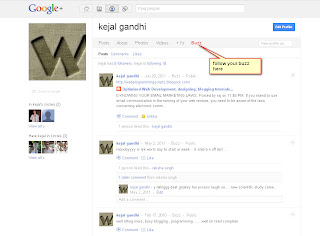



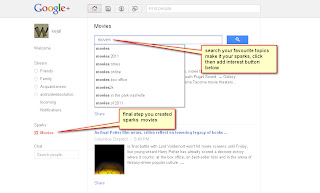
















0 comments:
Post a Comment